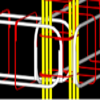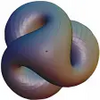CorelCAD makes 2D and 3D drawing accessible
CorelCAD makes 2D and 3D drawing accessible
Pros
- Comprehensive 2D drafting and 3D design tools
- User-friendly interface for complex tasks
- Native .DWG file support and compatibility with other formats
- Mobile application for working on-the-go
- Affordable compared to alternative professional CAD software
Cons
- Initial cost may be a barrier for some users
- May require a learning curve for newcomers to CAD
As a precision tool in a digital construction kit, CorelCAD emerges as a heavyweight contender in the world of computer-aided design. Catering to professionals across varied industries, from engineers to architects, this advanced software serves as a cornerstone for creating intricate 2D and 3D models, necessary for planning, visualization, and production.
Robust Design Capabilities
CorelCAD offers a suite of sophisticated features aimed at detailed design work. The interface, which is consciously designed to be approachable, belies the complexity of its operations. Users can expect a smooth experience as they delve into both 2D drafting and 3D solid modeling. The program ensures precision and control, delivering tools that can manipulate objects with minute adjustments and complex operations.
With native support for .DWG files, CorelCAD stands as a versatile solution for seamless integration into existing workflows. Users can easily collaborate across different platforms and industries without the worry of incompatibility. Furthermore, the software extends its utility by providing support for .STL, .PDF, and .CDR formats, reaffirming its adaptability in various professional environments.
The 3D printing community will find CorelCAD's export capabilities particularly useful, allowing for a transition from digital model to physical object with minimal friction. The inclusion of ancillary features, such as patterns along paths, centreline construction, and advanced polyline editing, equips users to create with confidence and precision.
Adaptable and Accessible
CorelCAD exists not only as a desktop application but extends its accessibility through mobile applications. This reflects a recognition of the modern, on-the-go professional who requires uninterrupted access to their projects. The flexibility offered through this is invaluable for those who may need to make design adjustments or present ideas while away from their primary workstation.
Investment in Your Toolkit
While CorelCAD demands an investment, it stands as an affordable alternative in the realm of professional CAD software, without compromising on power or functionality. The comprehensive nature of its toolkit ensures that users—from those newly initiated into CAD software to seasoned designers—will find the program to be a worthy addition to their technology repertoire.
Compatibility and Support
Ensuring wide compatibility, CorelCAD interacts effortlessly with industry-standard hardware, including support for 3D mice. This compatibility enhances the user experience by providing additional levels of intuitive control, which is especially beneficial for detailed 3D work.
CorelCAD stays current with industry trends and incorporates user feedback into its design, which is evident in its continuous updates and feature enhancements. Support is readily available, with a community of users and experts providing insights and solutions for an optimal CAD experience.
Conclusion
To summarize, CorelCAD is a substantial offering that does justice to its professional status. While reflective of its specialized focus through its pricing structure, the software remains an accessible and powerful tool for CAD professionals.
Pros
- Comprehensive 2D drafting and 3D design tools
- User-friendly interface for complex tasks
- Native .DWG file support and compatibility with other formats
- Mobile application for working on-the-go
- Affordable compared to alternative professional CAD software
Cons
- Initial cost may be a barrier for some users
- May require a learning curve for newcomers to CAD